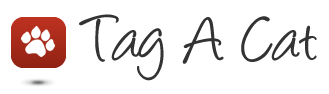A) To use Emoji's you need to enable the Emoji keyord on your iOS device. You can do this following the guie at this page http://support.apple.com/kb/ht4976
Support
Q) How do I use Emoji or Emotoicons with Tag A Cat?
A) Yes you can. But first you need to sync the photos to your iPhone. Follow this guide to learn more http://support.apple.com/kb/ht4236
A) Sorry right now we do not support changing your username. It is automatically taken from Facebook at login.
A) Once a comment or image is uploaded there is no way to edit or delete it. Make sure you double-check everything before submitting information.
A) When uploading an image instead of using your current location you can enter a manual location. Your manual location should be your City and Region/State. Like this. "Key West, Florida" or "Miami, FL" without quotes. Since we are a worldwide app you may also choose to use City and Country. Like "Delhi, India" or "Tokyo, Japan".
A) Yes, enter a title and description for your photo and upload. No Location is needed.
A) Please visit the password recover page located at http://tagacat.net/reset.php
A) On the image page please click the "More" button, and then click Report Inappropriate. We will look into issue and moderate it as needed.